
Alfresco Web Script Framework provides RESTful access to content residing in the Alfresco repository. A web script is a service bound to a URI that responds to HTTP methods such as GET, POST, PUT, and DELETE. The HTTP response is rendered via one of the supplied templates: HTML, Atom, XML, RSS, JSON, CSV, or any combination of these. Here is a series of out-of-the-box web scripts to search for groups and users (I create a root group named “gnu_linux” which includes 3 sub-groups “kernel“, “package” e “repo” with some user).
1. Search all users in the group “gnu_linux”
# Alfresco Community 4.2.f
# Search all users in group "gnu_linux"
http://localhost:8080/alfresco/service/api/groups/gnu_linux/children?authorityType=USER&maxItems={maxItems?}&skipCount={skipCount?}&sortBy={sortBy?}
2. Search for string “gnu” in groups
# Alfresco Community 4.2.f # Search for string "gnu" in groups http://localhost:8080/alfresco/service/api/groups?shortNameFilter=gnu
3. Search all groups in the group “gnu_linux”
# Alfresco Community 4.2.f
# Search all groups in group "gnu_linux"
http://localhost:8080/alfresco/service/api/groups/gnu_linux/children?authorityType=GROUP&maxItems={maxItems?}&skipCount={skipCount?}&sortBy={sortBy?}
 English
English Italian
Italian
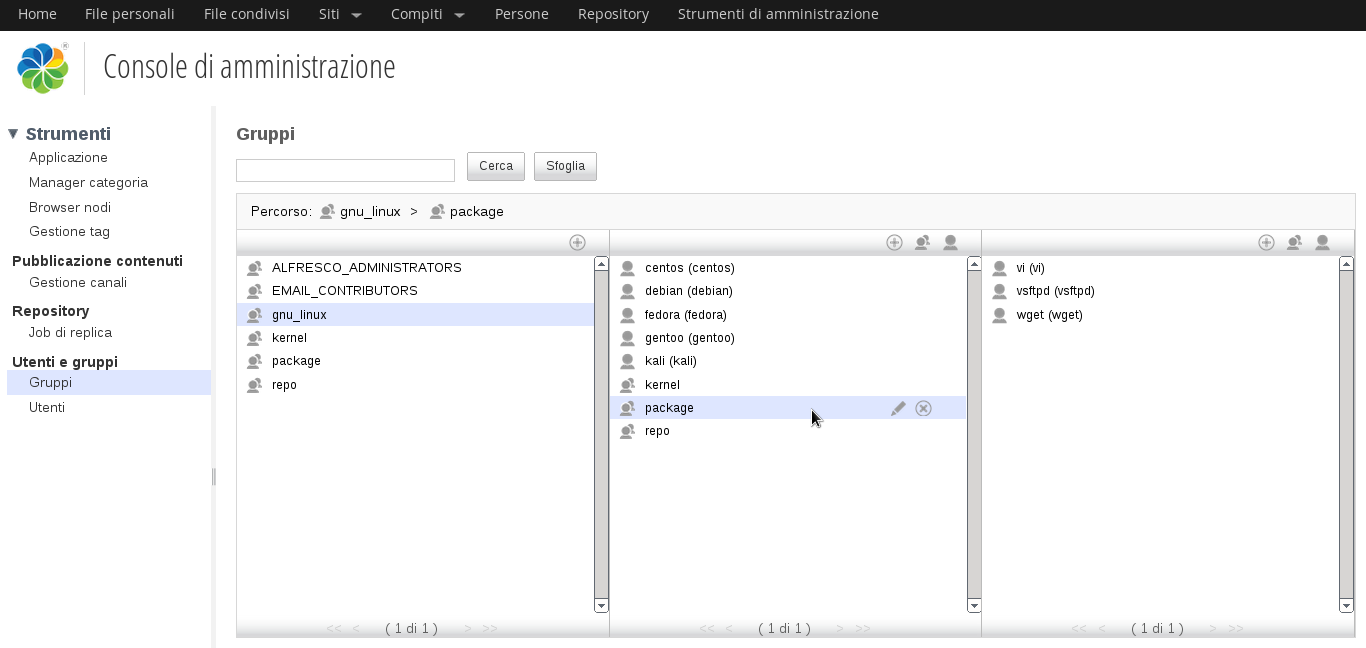
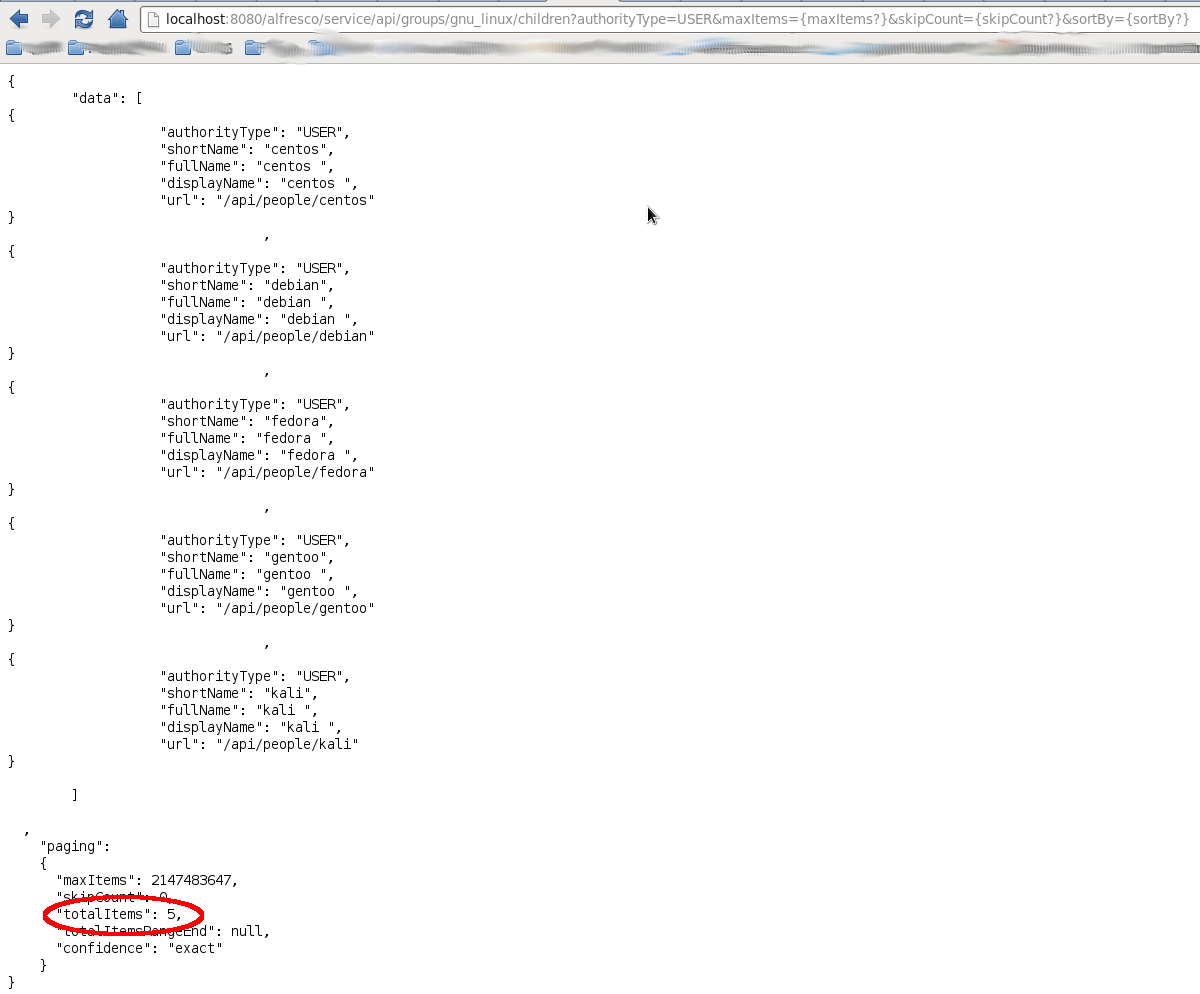
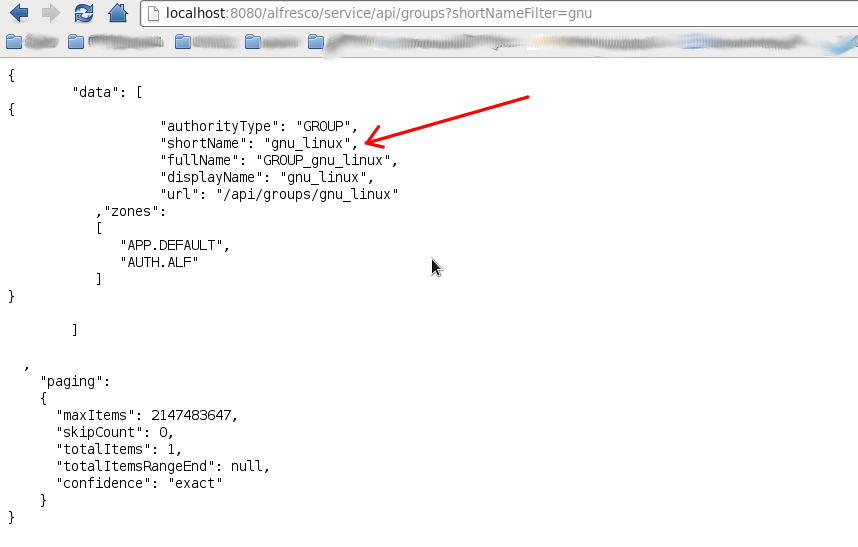
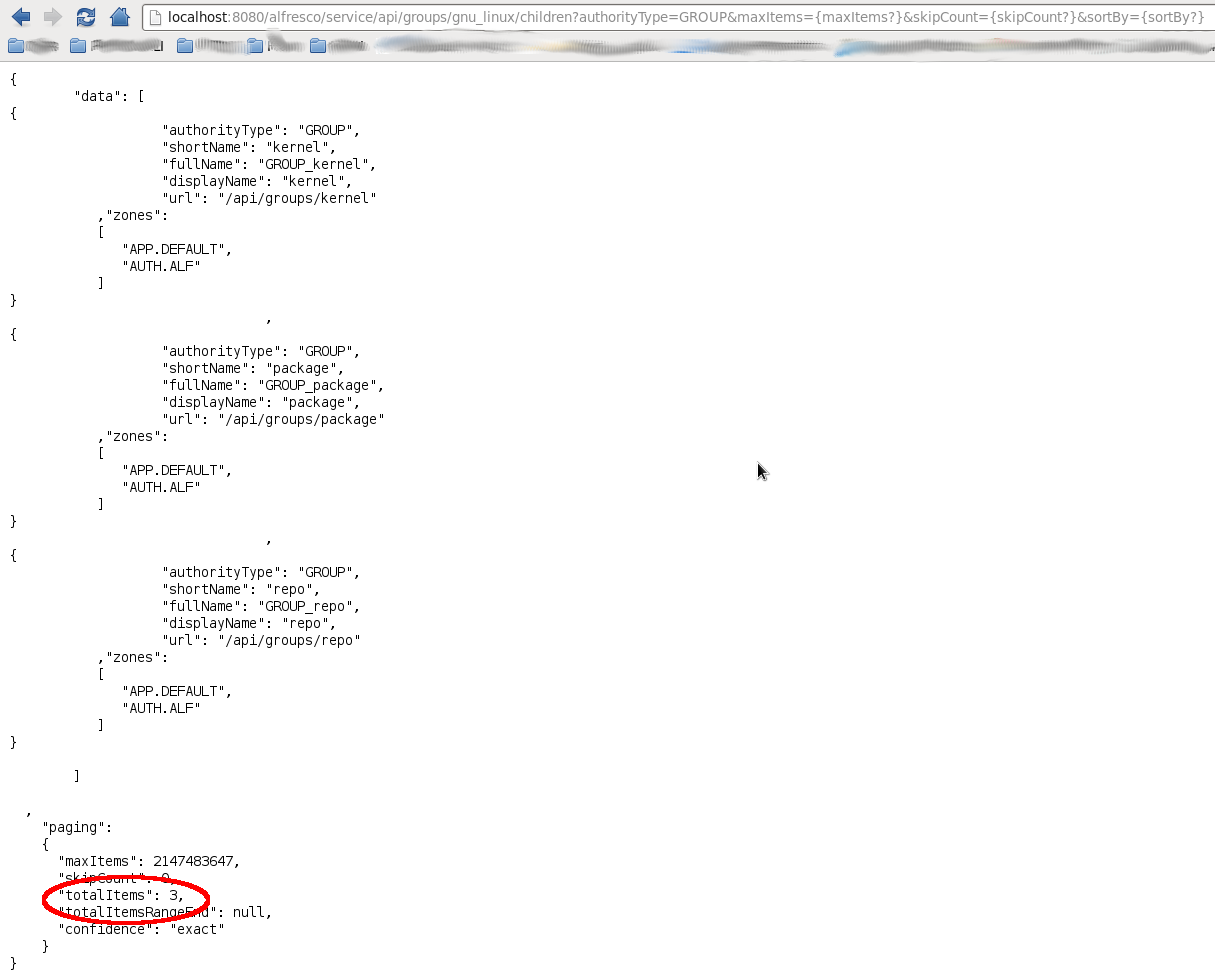


Compliments on a very nice blog!
Thanks Tony for the comment!
😉
Can you update on the script as it docent work with Alfresco 5.2 CE
There’s no changes in the above webscripts in Alfresco 5.2. Try to check the correct url. You could also try access and test the REST API methods available here:
https://api-explorer.alfresco.com/api-explorer/