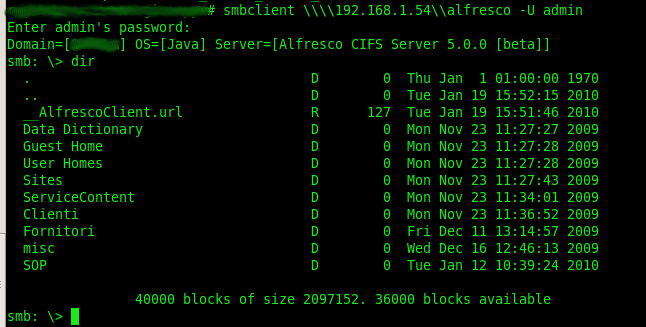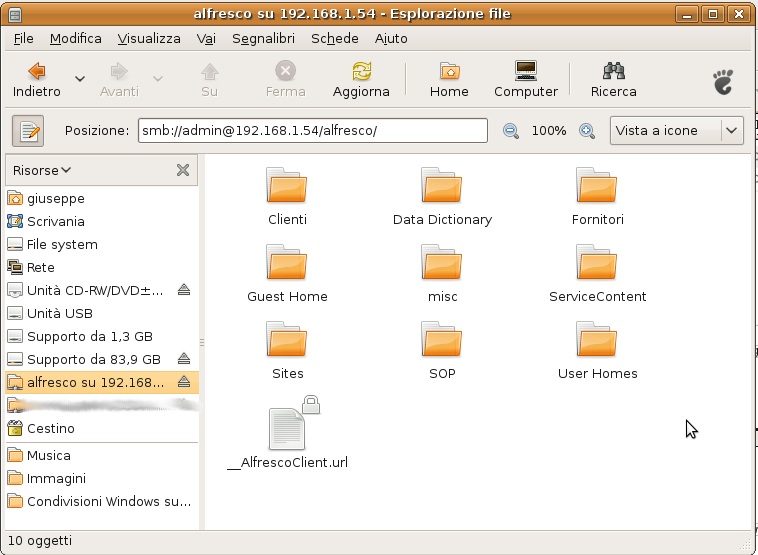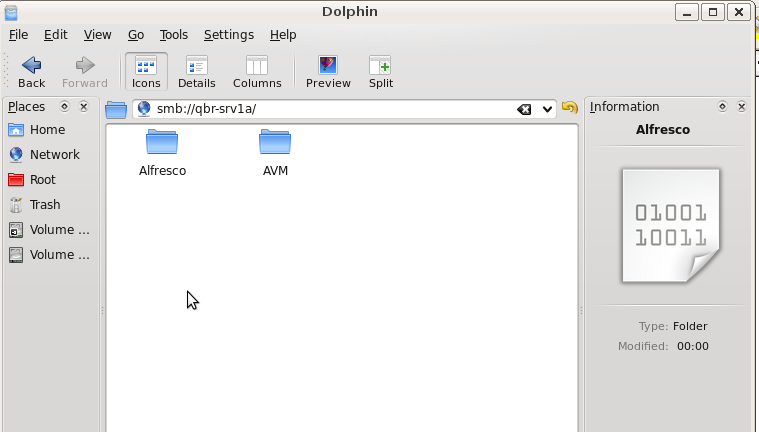I continue with the collection of tips and tricks for Alfresco administering and troubleshooting. Let’s see how to check if the CIFS Server configured in Alfresco works.
CASE 1. Client Windows.
Clic Start >Run and insert the connection string \\192.168.1.20\\alfresco
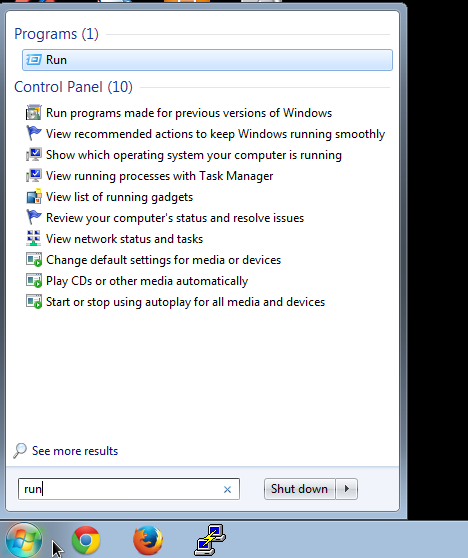
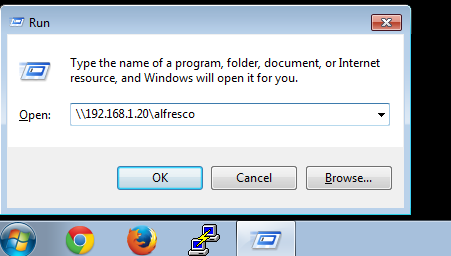
CASE 2. Client Linux
– Command line
$ smbclient \\\\192.168.1.20\\alfresco -p 139 -U bob $ smbclient -L 192.168.1.20 -U bob%password
– Nautlus, Dolphin
smb://bob@192.168.1.20/alfresco/
CASE 3. CIFS utilites
– Netbios Windows commands
nbtstat -n nbtstat -c nbtstat -a SERVER_ALF nbtstat -R net view \\SERVER_ALF net use Z: \\SERVER_ALF\Alfresco
– Alfresco CIFS logging
$ vi ALF_HOME\tomcat\webapps\alfresco\WEB-INF\classes\log4j.properties # CIFS server debugging log4j.logger.org.alfresco.smb.protocol=debug log4j.logger.org.alfresco.smb.protocol.auth=debug log4j.logger.org.alfresco.fileserver=debug log4j.logger.org.alfresco.acegi=debug
 English
English Italian
Italian