
The Alfresco Replication Service is responsible for replicating content between alfresco repositories and controls what is replicated and when content should be replicated. In this post I show how to configure a master/slave replication job in Alfresco 5.0.d. You can find further info here.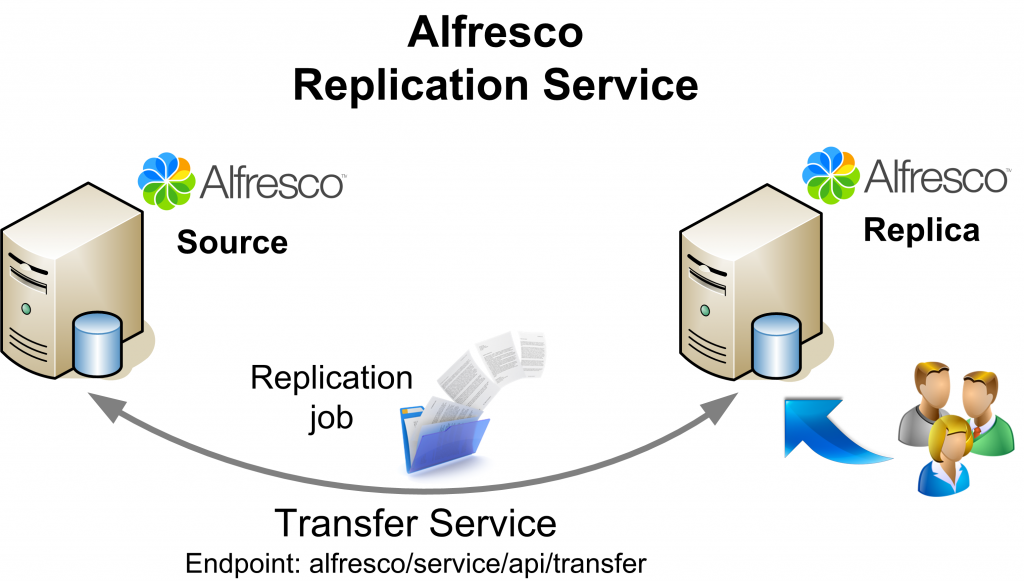
- Enable the replication service
### alfresco-global.properties replication.enabled=true
- Add a transfer target by creating a new transfers folder in Company Home > Data Dictionary > Transfers > Transfer Target Groups > Default Group.
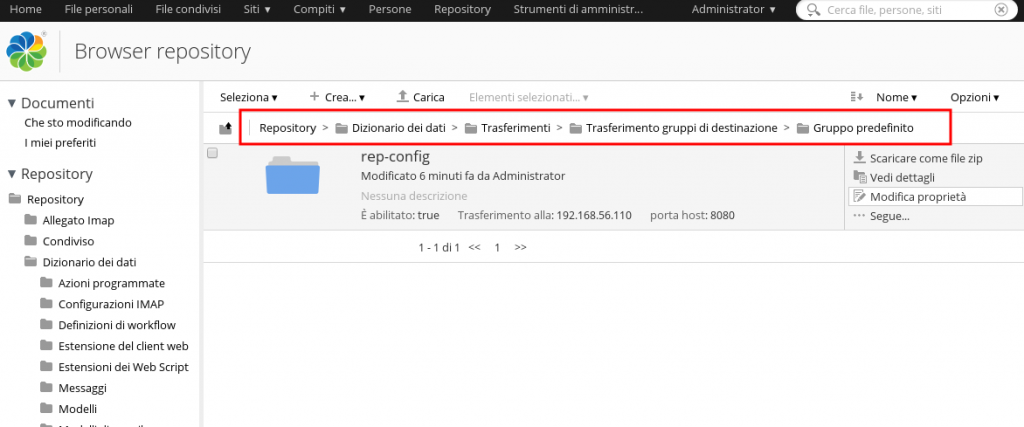
- Edit the new folder properties and specify the remote Host
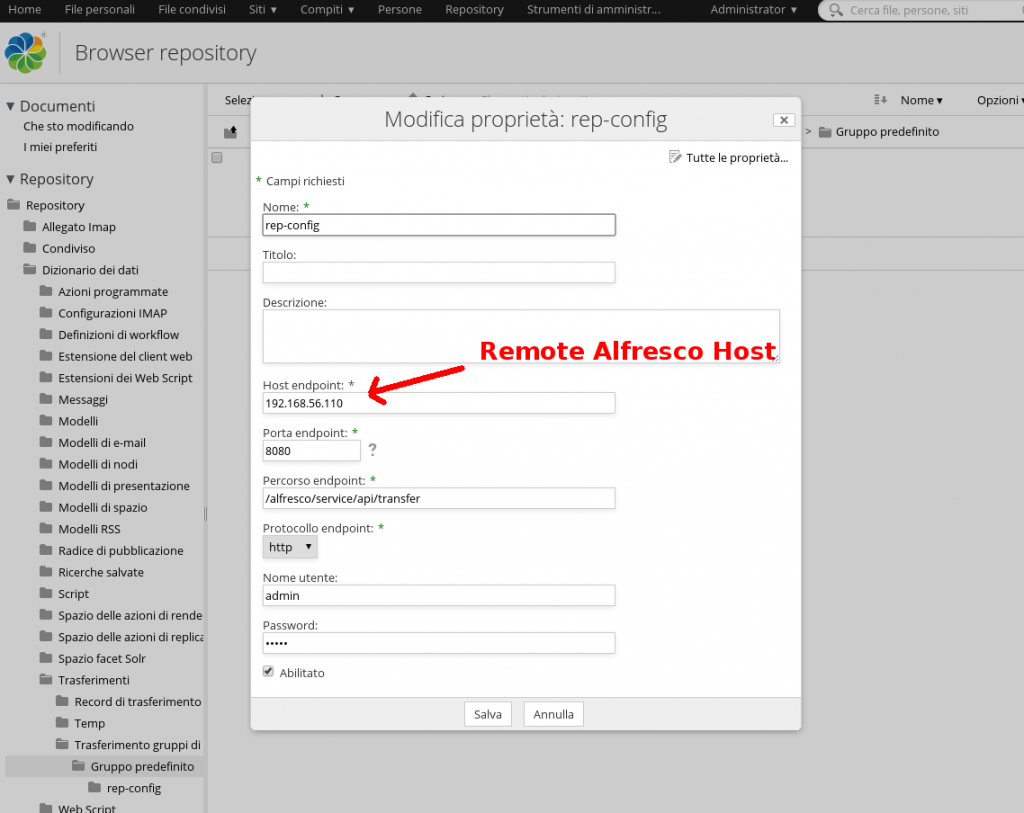
- Click More > Replication Jobs from the menu and create a new Job.
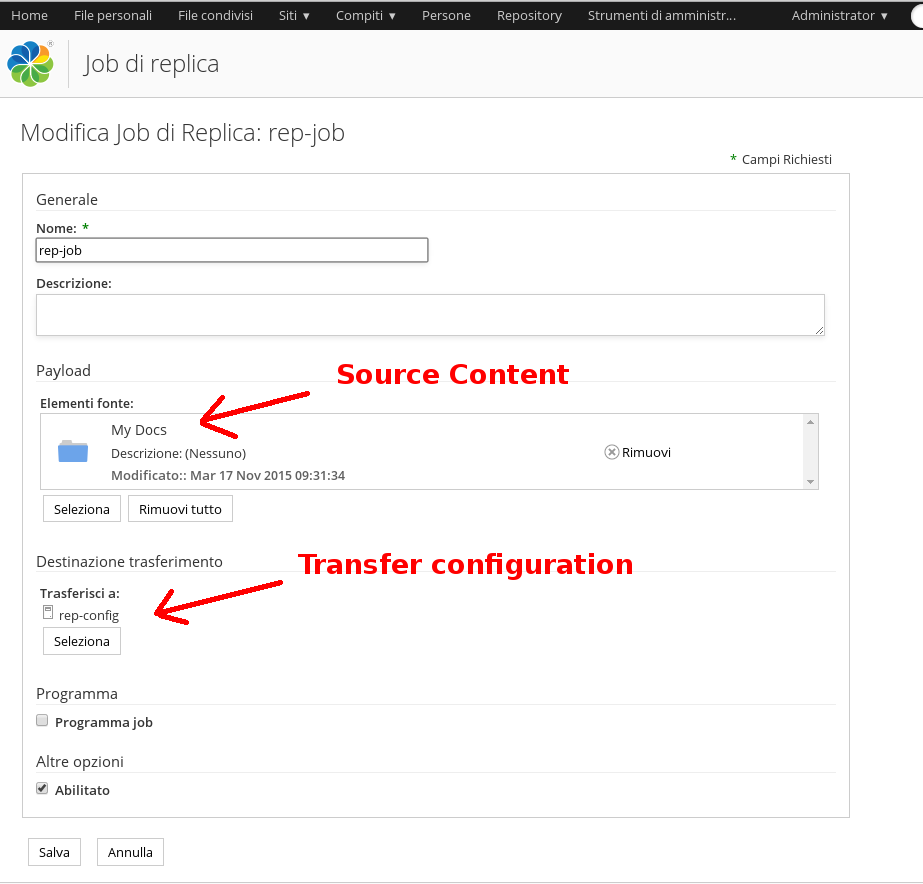 Alfresco Replica configuration
Alfresco Replica configuration - Enable the replication service and the content receiver in the target repository.
### alfresco-global.properties replication.enabled=true transferservice.receiver.enabled=true
In Alfresco Share of the source repository clic Run and refresh the screen after a few minutes to see a status change. To open a locked node in the source repository, where it can be edited you can follow this:
http://docs.alfresco.com/5.0/tasks/adminconsole-replication-lockedcontent.html 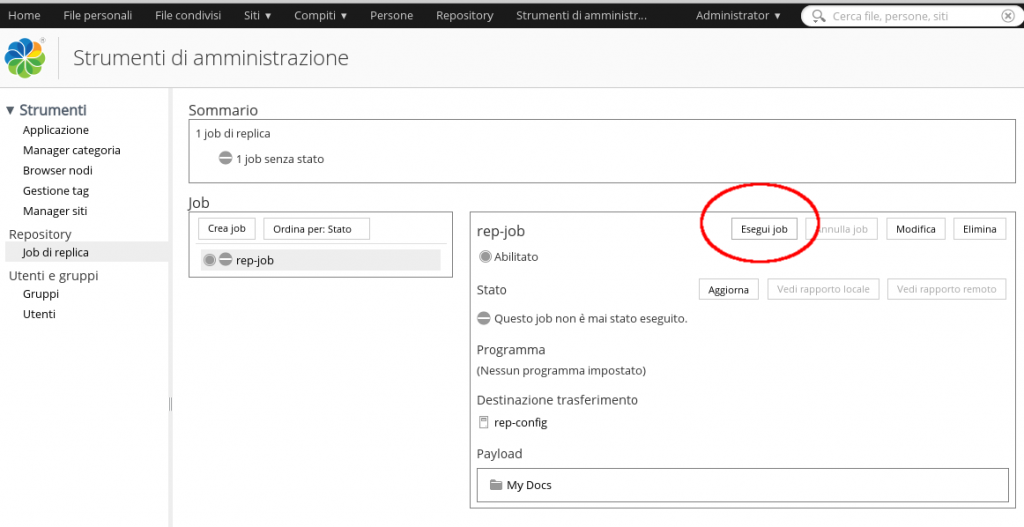
 English
English Italian
Italian
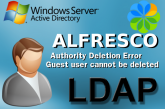





Can we customize this replication service, Actually my requirement is i want to do some validation while migration. and i also dont want old folder structure. I have different folder structure in new repository.