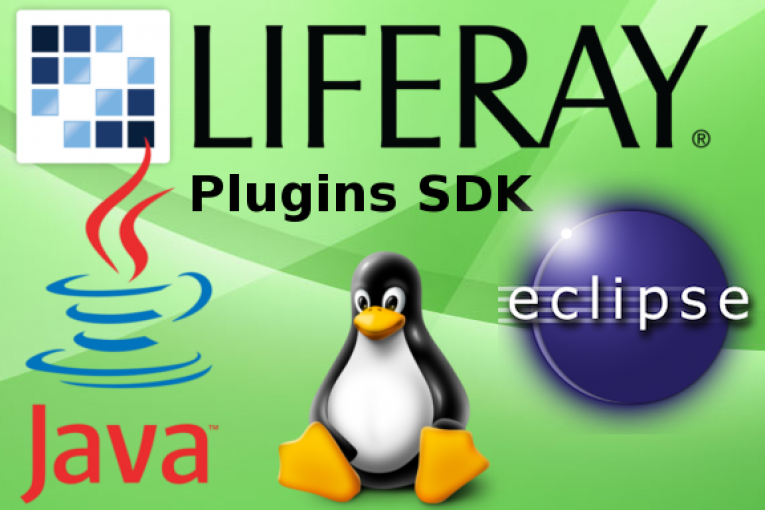
Liferay Plugin SDK is a development environment allows you to develop plugins for Liferay of all types such as Portlet, Themes, Layout Templates. The Liferay Plugin SDK is based on the Apache Ant tool and it can be integrated with all the common IDEs or used directly from the command line by executing a set of predefined commands (targets, in Ant’s nomenclature). In this tutorial I show how to configure the Plugin SDK in the Eclipse IDE.
APPLICATION STACK
Liferay Portal 6.2.ce.ga2
Liferay Plugin SDK 6.2.0
Eclipse Java EE Luna
Eclipse Liferay IDE extension 2.2.x
JDK 1.7.0_07
SO GNU/Linux CentOS 6.6 x86_64
STEP 1.
Download and unzip the Tomcat Bundle Liferay Portal :
http://www.liferay.com/it/downloads/liferay-portal/available-releases
Download and unzip the Liferay Plugins SDK:
http://www.liferay.com/it/downloads/liferay-portal/additional-files
Download and unzip the Eclipse Luna IDE for Java EE Developers:
https://www.eclipse.org/downloads/
Download and unzip the JDK 1.7:
http://www.oracle.com/technetwork/java/javase/downloads/jdk7-downloads-1880260.html
STEP 2.
Install the Liferay IDE extension in Eclipse
> Help > Install New Software > Add
Name: Liferay IDE Stable
URL: http://releases.liferay.com/tools/ide/latest/stable/
STEP 3.
Add in Eclipse the Liferay Plugin SDK instance previously installed:
> Windows > Preferences > Liferay > Installed Plugins SDKs > Add >
STEP 4.
Add in Eclipse a Tomcat Runntime Environment based on the Liferay Portal previously installed:
> Windows > Preferences > Server > Runtime Environment > Add > Liferay,Inc > Liferay v6.2 CE (Tomcat 7)
Name: Liferay 6.2
Location: your_path/liferay-portal-6.2.ce-ga2/tomcat-7.0.42
JRE: your_path/jdk1.7.0_71
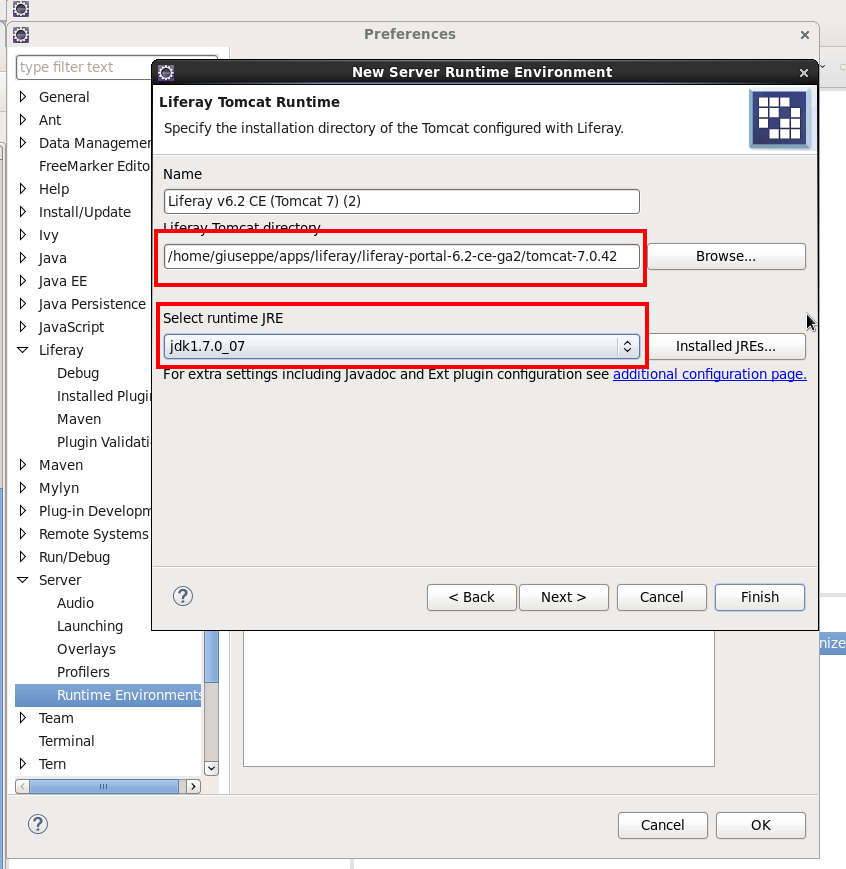
STEP 5.
Create in Eclipse a new Server project based on the Liferay Tomcat :
> File > New > Other > Server > Server > Liferay,Inc. > Liferay v6.2 CE (Tomcat 7)
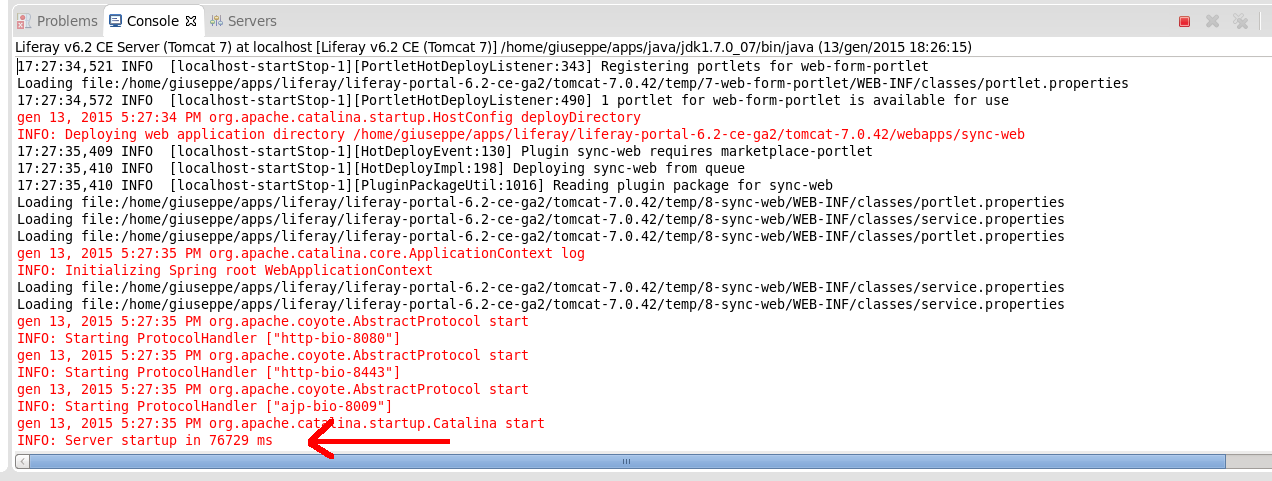
 English
English Italian
Italian
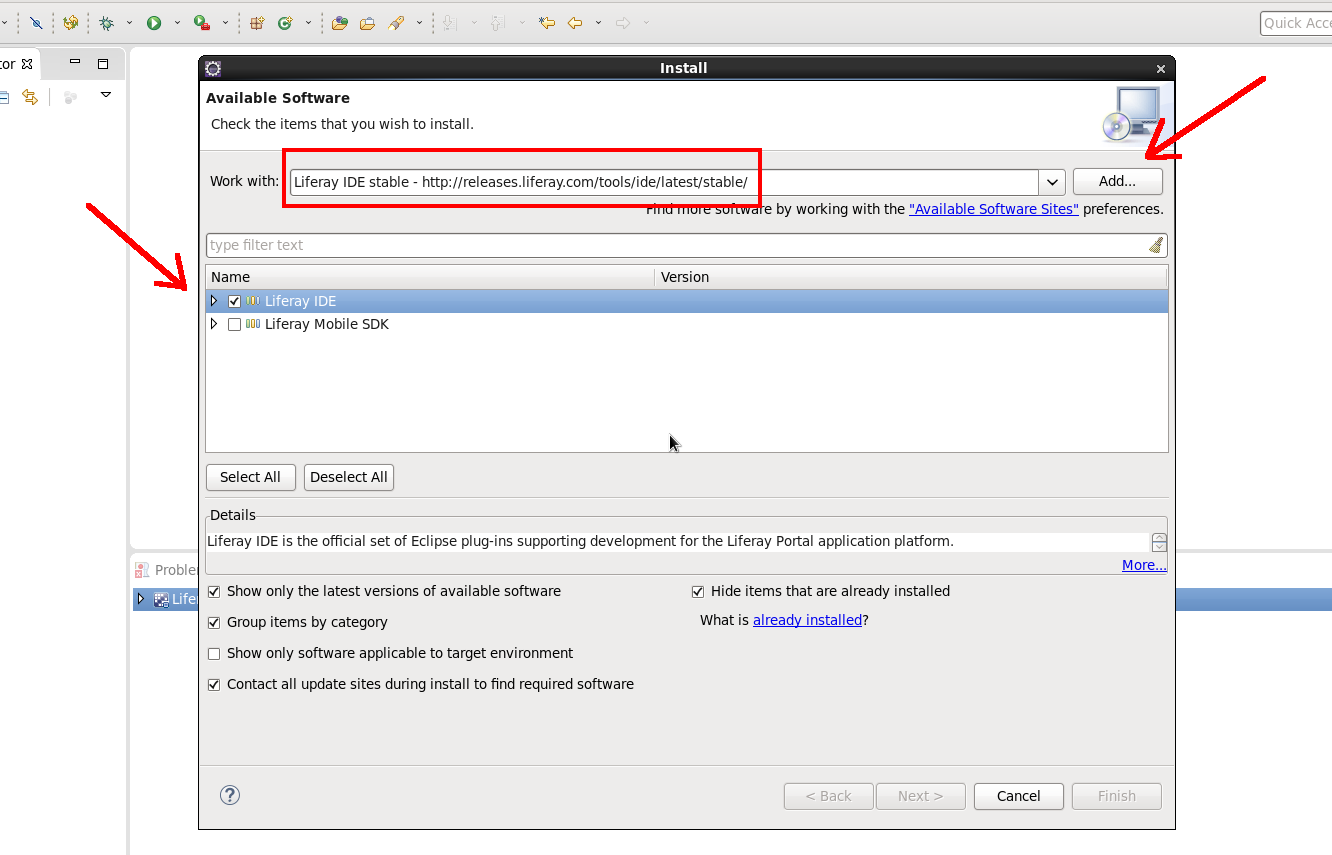
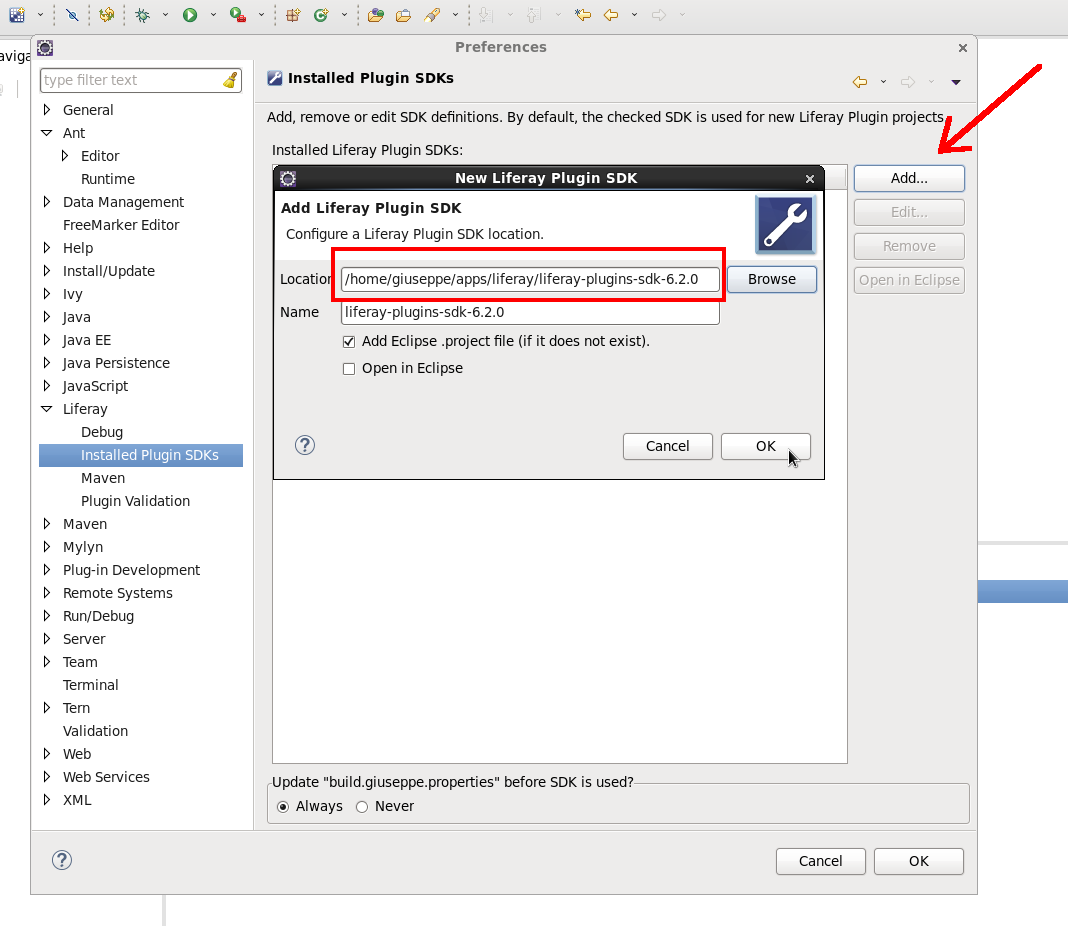
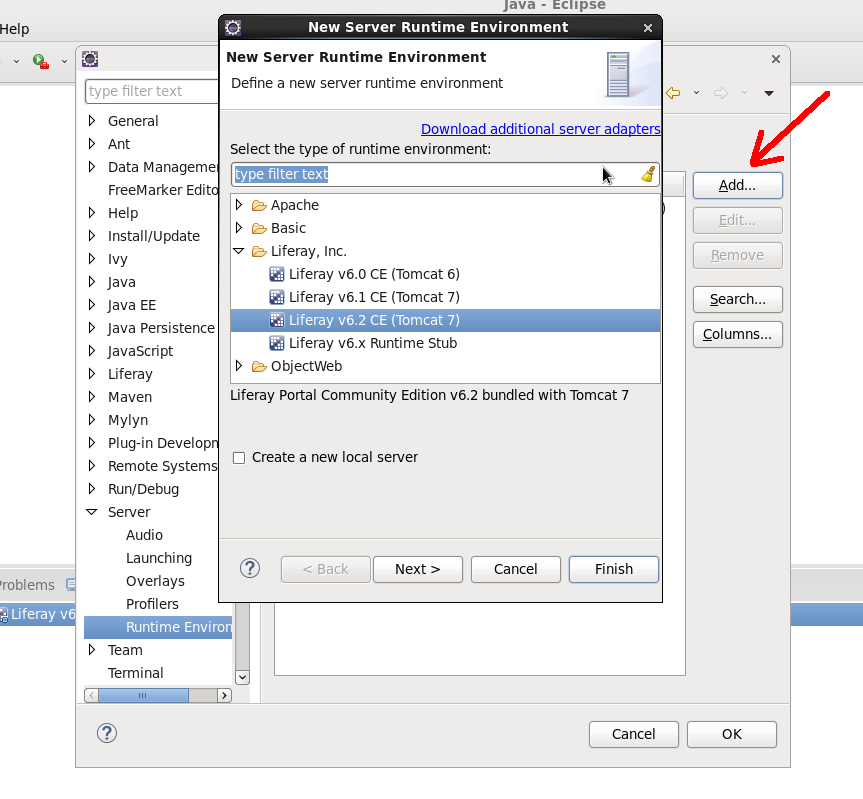
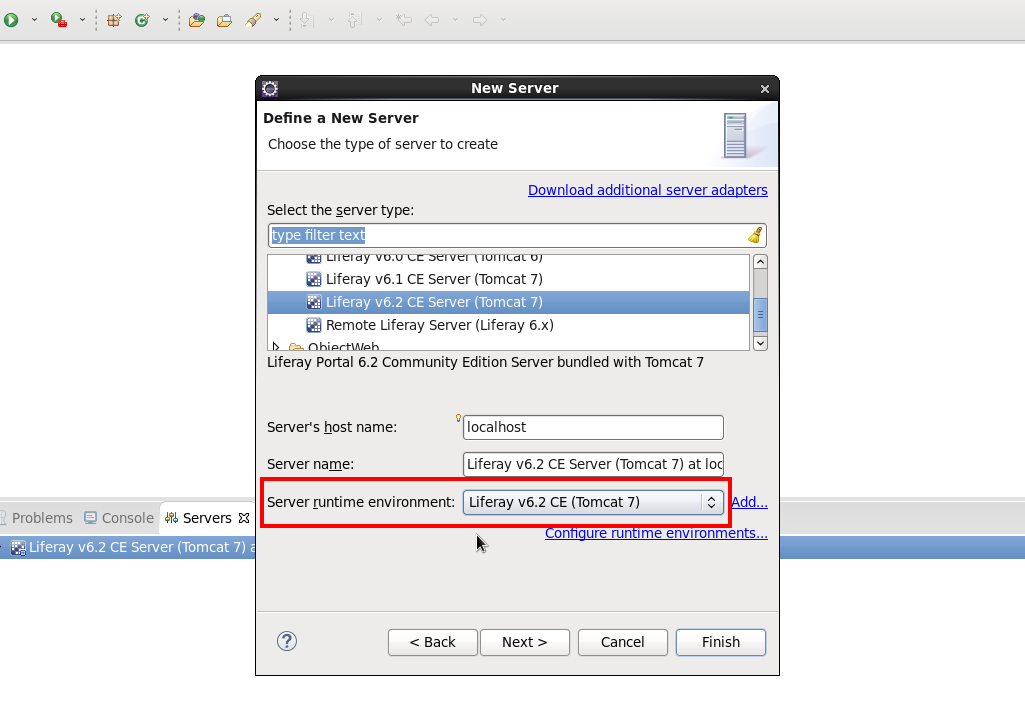






Thanks a lot Giuseppe
that helped me
Hi Theodor,
thanks for your comment!
😉
Giuseppe
Hi,
I am not getting Installed SDK option. How to get it??
Hello Siva,
did you check the application stack at the start of the article? This tutorial was written for Eclipse Luna and Liferay IDE 2.2.x.
It seems Liferay IDE didn’t have “Installed SDKs” option since IDE 3.0.0 or greater.
Fortunatelly, the first time you create a New Liferay Plugin Project then it will be required to set your SDK location before pressing finish button in the wizard. Take a look at this thread:
Giuseppe