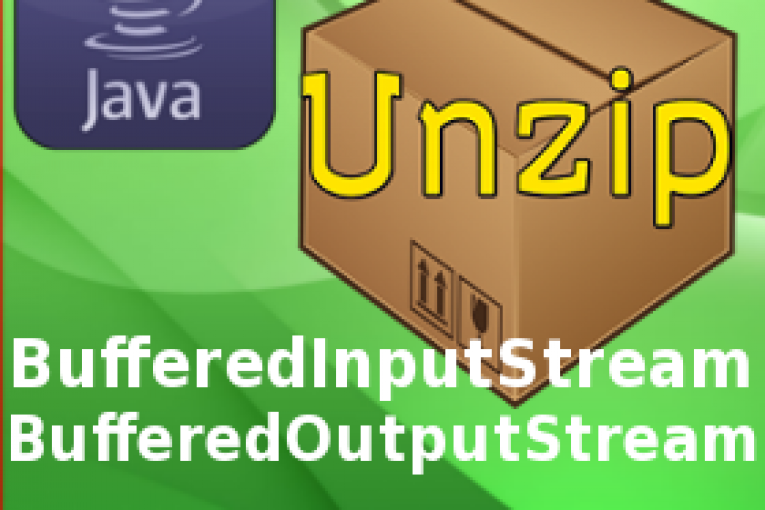
Riporto una classe molto utile per effettuare estrazioni di archivi in formato ZIP e GZIP compressi su algoritmo deflate. L’operazione di estrazione usa l’utility java.util.zip presente all’interno della libreria nativa rt.jar di JDK. Per aumentare le performance sulle operazioni di I/O sui file, vengono utilizzati gli oggetti java.io.BufferedInputStream e java.io.BufferedOutputStream.
package eu.giuseppeurso.utils;
import java.io.BufferedInputStream;
import java.io.BufferedOutputStream;
import java.io.File;
import java.io.FileOutputStream;
import java.io.IOException;
import java.util.Enumeration;
import java.util.zip.ZipEntry;
import java.util.zip.ZipFile;
public class ZipUtils {
public static void unzip(String strZipFile) {
try {
File fSourceZip = new File(strZipFile);
String zipPath = strZipFile.substring(0, strZipFile.length() - 4);
File temp = new File(zipPath);
temp.mkdir();
System.out.println(zipPath + " created");
ZipFile zipFile = new ZipFile(fSourceZip);
Enumeration<?> e = zipFile.entries();
while (e.hasMoreElements()) {
ZipEntry entry = (ZipEntry) e.nextElement();
File destinationFilePath = new File(zipPath, entry.getName());
destinationFilePath.getParentFile().mkdirs();
if (entry.isDirectory()) {
continue;
} else {
System.out.println("Extracting " + destinationFilePath);
BufferedInputStream bis = new BufferedInputStream(zipFile.getInputStream(entry));
int b;
byte buffer[] = new byte[1024];
FileOutputStream fos = new FileOutputStream(destinationFilePath);
BufferedOutputStream bos = new BufferedOutputStream(fos,1024);
while ((b = bis.read(buffer, 0, 1024)) != -1) {
bos.write(buffer, 0, b);
}
// flush the output stream and close it.
bos.flush();
bos.close();
// close the input stream.
bis.close();
}
}
} catch (IOException ioe) {
System.out.println("IOError :" + ioe);
}
}
}
 Italiano
Italiano Inglese
Inglese





